
People don’t have time. That statement has never been so true as it is in today’s digital world.
Internet users today are fast and furious with the way they react to different experiences they face online. It is even more glaring when these users browse through websites.
A small optimization problem can lead to less traffic and loss of attention (something every marketer is after!), and this makes it hard for digital marketers (i.e. every company and individual in the business world) to gain more income online.
One of the very important and often overlooked aspects of website optimization is the website load time.
What?
Your website load time is simply the time it takes for a page on your website to fully load.
Have you ever visited a website that takes forever to load? How did that make you feel? You probably felt bad and maybe even disappointed that your time was wasted.
Although most pages only take a few seconds to load, viewers expect that a page loads as soon as the link is clicked; because, as you know, “there’s no time.”
Of course, this is near impossible because your website is like a container of various elements; and every time a link is clicked, each of these elements has to be loaded for your viewers to have a smooth experience on the website.
What happens if these elements are not properly launched? You get a website that’s looking misaligned, ugly, or at worst spammy.
Do you need to pay attention to your Website Load Time?
Quick answer: ABSOLUTELY!
Why? Check out these stats.
- 47% of customers expect websites to load in 2 seconds or less
- 40% of customers will abandon a webpage that takes 3 or more seconds to load
- A one-second delay in page load time leads to:
- 11% fewer page views
- 16% decrease in customer satisfaction
- 7% loss in conversions.
Increase the time by just 2 more seconds and half your customers will think you hate them (48% decrease in customer satisfaction).
It’s not just about how beautiful your website is. A beautiful website that has a high load time will repel visitors; and when visitors are repelled, your “beautiful website” serves no purpose.
However, you are not stuck.
The 5 Tips to Improve Your Website Load Time
1. Choose the right hosting options.
There are dozens of web hosting platforms out there today and you must take time to carefully select the best one.
Different hosting platforms have different capabilities which affect the websites that use their services. If your hosting platform cannot cater for poor network connection or provide simple and light web tools, you may want to consider changing it.
If you are just about to build your own website, you may want to spend a good amount of time analyzing the most suitable hosting platform for you. You can also speak to us for advice on the hosting platform you should use.
Generally, the three very common platforms are Bluehost, Inmotion, and Hostgator. Check out this comprehensive article from QuickSprout.com on the Top 10 Best Hosting Platforms.
2. Delete stale and unused pages
Do you have pages that are no longer relevant or useful? You may want to get rid of those.
Having a lot of pages on your website will slow your site down. It works the exact same way as your phone’s internal memory – when you have too many files there, the phone slows down.
Take time to go through all your web pages and trash the ones that are no longer relevant. By doing so, you are clearing up space and speeding up your site.
3. Avoid using too many images & videos
A picture is worth a thousand words. But too many pictures may cost you a thousand customers.
Minimalism is often the best practice when it comes to web design. Don’t fill your entire site with “beautiful” pictures and videos that are eating up all the time (and space). Use pictures minimally and optimize them so that they don’t take too much space.
It is often better to embed a YouTube video on your site instead of uploading a video directly. This saves space, time, and also delegates the heavy work to YouTube.
4. Get rid of unused plugins
Do you still have that plugin you used when you didn’t know how to do something yourself? Now that you know it, please let the plugin go.
It is important to understand that everything that you have on your website eats up your memory. And the more they eat, the more time it takes to load.
Remember what we said about your website being a container of elements? Each element needs time to load and the more elements you have, the more time that’s needed.
So, let the unused plugins go.
5. Trash and block spam comments
Have you been receiving various emails (usually in the spam folder) about new comments on your site every now and then? It’s probably some of the spam comments on your post.
Check out these comments.
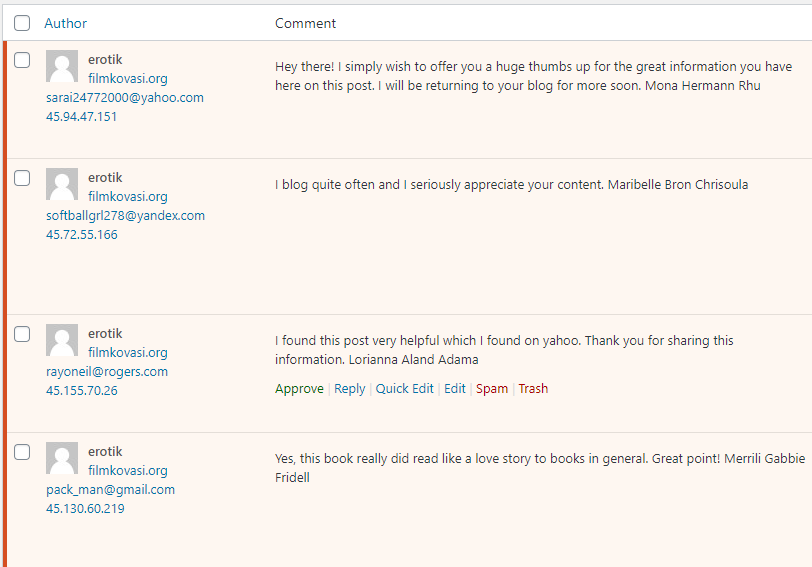
It looks genuine and even appealing. But careful observation of the sender and even the style and content of writing will help you spot the spam.
Although comments don’t take too much from your website, it is important you trash spam comments and stop them from flooding your website.
These mischievous comments can also cause viruses and hackers to get into your website and cause damage.
There you have it!
Those are the 5 quick tips you can use to improve your website load time. Remember, when it comes to customer satisfaction, every endeavour is worth it.
Leave a comment below and let’s know what you think.




